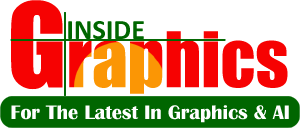Tutorials and Case Studies are essential components of any website that aims to educate users and demonstrate practical applications of AI in the field of graphics and design. By providing in-depth tutorials, you help your audience gain hands-on experience, while case studies showcase real-world success stories, helping users understand how to apply AI tools effectively in their own projects.
Here’s how you can structure these sections for your website to engage users and provide valuable content:
1. Tutorials: Step-by-Step Learning for AI in Graphics
Tutorials provide practical, hands-on learning for users at all skill levels. Whether your audience is a beginner learning about AI in graphics or a professional looking to improve their techniques, tutorials should cover everything from the basics to advanced topics.
a. Beginner Tutorials
Introduction to AI in Graphics
- Objective: Provide a basic overview of how AI is used in graphics, covering essential concepts like neural networks, deep learning, and generative models.
- Topics Covered:
- What is AI in graphics?
- Introduction to Generative Art and Style Transfer
- Basic AI tools for image editing and enhancement
- AI-based filters and effects for photos
- How AI can automate repetitive tasks in design
Creating AI-Generated Art with DALL·E
- Objective: Teach users how to use DALL·E to generate creative artwork from text prompts.
- Step-by-Step:
- Setting up DALL·E and creating an account
- Crafting effective prompts for image generation
- Customizing and refining generated images
- Exporting and using AI-generated art in personal projects
- Tools: DALL·E, basic image editing software (e.g., GIMP, Photoshop)
Using AI for Basic Image Enhancements
- Objective: Introduce users to simple AI tools for improving photos and illustrations, such as image upscaling, noise reduction, and color correction.
- Step-by-Step:
- Using Topaz AI Gigapixel for upscaling
- Removing noise from images with NVIDIA AI Denoiser
- Enhancing colors using AI-based tools in Photoshop or Lightroom
- Tools: Topaz AI, Photoshop, Lightroom
b. Intermediate Tutorials
AI Style Transfer with DeepArt
- Objective: Show users how to apply artistic styles to their images using AI tools like DeepArt or Prisma.
- Step-by-Step:
- Uploading images to AI style transfer platforms
- Choosing or uploading a style image
- Fine-tuning the result to achieve the desired look
- Exporting images for use in web and print design
- Tools: DeepArt, Prisma, Photoshop
Creating 3D Models Using AI-Powered Software
- Objective: Introduce AI-driven modeling tools such as Blender or ZBrush, showing how AI can assist in modeling and texturing.
- Step-by-Step:
- Basic 3D modeling techniques in Blender or ZBrush
- Using AI to automate mesh simplification and retopology
- Applying AI-driven texture generation tools like Substance by Adobe
- Exporting 3D models for use in VR, AR, or game development
- Tools: Blender, ZBrush, Substance by Adobe
Motion Graphics with AI: Creating Dynamic Animations
- Objective: Demonstrate how AI can automate the creation of motion graphics for videos, ads, and social media content.
- Step-by-Step:
- Using AI-powered tools to generate motion paths and animation curves
- Applying AI-driven text animations (e.g., Lottie or Motion Graphics templates)
- Creating fluid transitions with AI-enhanced visual effects
- Tools: After Effects, Blender, DeepMotion
c. Advanced Tutorials
Advanced Generative Design with AI: Exploring GANs for Graphics
- Objective: Dive deeper into AI algorithms like Generative Adversarial Networks (GANs) to create sophisticated artwork, designs, or textures.
- Step-by-Step:
- Understanding GANs and their application in design
- Building a simple GAN model to generate art or textures
- Training your own GAN on a dataset and creating a unique design
- Integrating GAN-generated assets into professional design projects
- Tools: RunwayML, Artbreeder, TensorFlow, GANPaint Studio
AI-Powered 3D Rendering with Real-Time Ray Tracing
- Objective: Teach users how to implement AI-based rendering techniques to create realistic 3D images with ray tracing in software like Maya or Blender.
- Step-by-Step:
- Setting up the scene in Blender or Maya for AI-based rendering
- Using NVIDIA RTX Ray Tracing and AI denoising for high-quality results
- Optimizing rendering settings to improve performance without sacrificing visual quality
- Exporting final renders for web, film, or animation
- Tools: NVIDIA RTX, Arnold Renderer, Blender, Maya
2. Case Studies: Real-World Applications of AI in Graphics
Case studies illustrate how AI is being applied in real-world projects, showcasing its effectiveness and versatility. These examples can inspire users and provide them with insights into how they can leverage AI tools in their own work.
a. Case Study: AI in Graphic Design for Branding
Project Overview: A branding agency used AI to create a unique visual identity for a client, including logos, color schemes, and typography.
- Objective: Explain how AI tools helped streamline the branding process, allowing the designers to generate multiple logo designs and color palettes quickly.
- AI Tools Used:
- Logojoy for AI-generated logo designs
- Adobe Color for AI-assisted color palette generation
- Fontjoy for AI-powered typography selection
- Outcome: The branding agency was able to present several creative options to the client in a fraction of the time it would typically take, leading to quicker approval and a more efficient design process.
b. Case Study: AI-Enhanced 3D Modeling for Animation Production
Project Overview: A small animation studio used AI-driven tools to enhance its 3D modeling pipeline for a short film.
- Objective: Showcase how AI-assisted tools helped automate labor-intensive tasks such as character rigging, texture mapping, and mesh optimization.
- AI Tools Used:
- DeepMotion for AI-powered motion capture and character animation
- Blender’s AI denoiser for faster rendering
- Substance by Adobe for automatic texture generation
- Outcome: The studio reduced the time spent on modeling and animation by 30%, allowing them to focus more on creative storytelling and detail, ultimately improving the overall quality of the animation.
c. Case Study: AI-Driven Art for Marketing Campaigns
Project Overview: A digital marketing firm used AI-generated artwork for a series of social media ad campaigns for a fashion brand.
- Objective: Demonstrate how AI tools can create visually striking designs for marketing and promotional purposes.
- AI Tools Used:
- DALL·E 2 for generating creative visuals based on product descriptions
- DeepArt for applying artistic styles to brand imagery
- Outcome: The AI-generated artwork was able to attract more engagement and resulted in a 25% increase in click-through rates for the campaign, showcasing the potential of AI in creating compelling marketing visuals.
d. Case Study: AI-Assisted Motion Graphics for Interactive Experiences
Project Overview: A tech company used AI-based tools to create interactive motion graphics for a new product launch.
- Objective: Show how AI can be used to create dynamic motion graphics that respond to user interactions in real-time.
- AI Tools Used:
- After Effects with AI-powered animation presets
- RunwayML for AI-driven video effects and transitions
- Outcome: The interactive experience was a hit with customers, who were able to interact with the product visuals in a creative way, helping to boost customer engagement and product awareness.
Conclusion
By providing tutorials and case studies on your website, you can offer your users a comprehensive learning experience. Tutorials allow beginners to dive into AI in graphics, while more advanced users can explore in-depth techniques and tools. Case studies serve to inspire and demonstrate the practical applications of AI in the real world, encouraging users to explore and experiment with AI-driven design in their own projects.
You can also update these sections regularly with new case studies and tutorials to keep your content fresh and relevant.