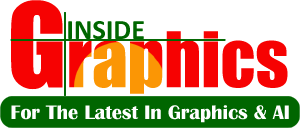1. What is Style Transfer?
Definition:
Style transfer is a process in which the visual style of one image (e.g., a painting) is applied to another image (e.g., a photo), using AI and neural networks. It combines the content of the photo with the style of the reference artwork.
How It Works:
- AI identifies content (shapes, objects, structures) in the original image.
- It extracts stylistic features (textures, brushstrokes, colors) from the reference image.
- The two are merged to create a hybrid image.
- Techniques like neural networks (e.g., VGG-19) are used to achieve this.
2. Applications of Style Transfer
- Artistic Creations:
- Transforming personal photos into artworks inspired by famous styles (e.g., Van Gogh, Picasso, Warhol).
- Use in digital galleries or social media posts.
- Branding and Marketing:
- Converting product images into artistic visuals for campaigns.
- Creating customized graphics with unique art styles.
- Film and Video:
- Applying specific styles to entire video sequences to create a unique aesthetic.
- Used in animated movies or experimental video art.
- Interior Design:
- Turning design mockups into artistic visuals for presentations.
- NFTs:
- Generating one-of-a-kind digital art using style transfer to create NFT collections.
3. Popular AI Tools for Style Transfer
- Prisma:
- A mobile app for turning photos into artistic pieces using predefined styles.
- DeepArt.io:
- Upload a photo and apply art styles using deep learning.
- Runway ML:
- Advanced platform for custom style transfer, especially for video.
- Artbreeder:
- For creating variations of photos or artworks with style blending.
- Neural Style Transfer Libraries:
- PyTorch/TensorFlow: Libraries for coding your own style transfer models.
4. Tutorials on Style Transfer
Beginner Level:
- How to use mobile apps like Prisma or DeepArt.io.
- Simple tutorials on uploading photos and selecting styles.
Intermediate Level:
- Using pre-trained models in Python libraries (e.g., PyTorch) for style transfer.
- Exploring multiple styles in a single image.
Advanced Level:
- Training custom models for style transfer using your own datasets.
- Real-time style transfer for video using frameworks like TensorFlow.
5. How to Achieve Specific Effects with Style Transfer
- Abstract Art:
- Use artworks with heavy textures and bold colors (e.g., Van Gogh’s Starry Night).
- Realistic Enhancements:
- Apply subtle styles to enhance photos while keeping them natural.
- Multiple Styles Blended:
- Combine multiple reference styles for hybrid effects (e.g., cubism meets watercolor).
- Edge Detection Emphasis:
- Focus on contours and edges for sketch-like effects.
6. Challenges and Solutions in Style Transfer
- Loss of Content:
- Issue: The photo content can get distorted.
- Solution: Use tools with adjustable intensity sliders to retain details.
- Computational Power:
- Issue: Style transfer can be resource-intensive.
- Solution: Use cloud-based platforms like Runway ML or Google Colab.
- Style Generalization:
- Issue: AI may not perfectly replicate every detail of the reference style.
- Solution: Fine-tune pre-trained models or train custom models.
7. Creative Project Ideas
- Personalized Artwork:
- Turn family photos into canvas-ready artworks.
- Social Media Campaigns:
- Stylize your photos for a themed Instagram feed.
- Video Art:
- Create an animated video with consistent style transfer across frames.
- Print Products:
- Design posters, T-shirts, or mugs with stylized photos.
- Fantasy or Sci-Fi Landscapes:
- Stylize natural landscapes into otherworldly visuals inspired by futuristic art.
8. Real-Time Style Transfer
- Use real-time style transfer for live video effects.
- Applications include video conferencing (virtual backgrounds) and live streaming (artistic filters).
Example:
- OpenCV with TensorFlow for live webcam style transfer.
9. Interactive Features for Your Website
- Style Transfer Sandbox:
- Allow users to upload photos and apply pre-trained styles directly on your website.
- Style Galleries:
- Showcase famous artworks that users can experiment with for their photos.
- Comparison Tools:
- Provide side-by-side views of original vs. stylized images.
- Community Showcase:
- Let users share their stylized creations on your platform.