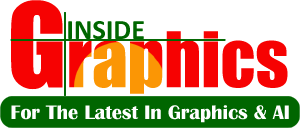Motion graphics have become a core aspect of modern design, combining elements of graphic design, animation, and film production to create engaging and visually captivating content. These dynamic graphics are widely used in advertising, film, television, social media, and even user interfaces (UI). The integration of AI in motion graphics is a growing trend, providing designers with advanced tools to speed up production, automate complex tasks, and explore creative possibilities that were once unimaginable.
This section of your website can dive deep into what motion graphics are, how AI is enhancing them, the tools available, and best practices for using motion graphics effectively in design.
1. Introduction to Motion Graphics
Motion graphics refer to graphic design elements that have been brought to life through movement and animation. Unlike traditional animation, motion graphics typically don’t have characters or a narrative plot but focus on abstract or conceptual visual storytelling. The term encompasses various techniques such as 2D and 3D animation, visual effects (VFX), typography, and compositing.
Key Components of Motion Graphics:
- Typography Animation: Animated text used to convey messages, create emphasis, and add visual interest.
- 2D Animation: Flat graphics that are animated to create movement, ideal for explainer videos, ads, and social media content.
- 3D Animation: Three-dimensional models that are animated to create immersive, realistic visuals for films, games, and commercials.
- Visual Effects (VFX): Enhancements that add realism or artistic style to video footage, often used in conjunction with motion graphics.
2. The Role of AI in Motion Graphics
AI is revolutionizing the motion graphics industry by enabling designers to automate repetitive tasks, generate realistic simulations, and even assist in content creation. AI-based tools and techniques are helping create more fluid animations, enabling designers to spend less time on technical aspects and focus more on creative direction.
Key Benefits of AI in Motion Graphics:
- Automation of Repetitive Tasks: AI tools can automatically generate animations, transitions, and effects, saving designers significant time.
- Improved Visual Effects: AI can generate realistic simulations like fire, water, and smoke, which can be used in motion graphics to enhance visual storytelling.
- Smart Motion Tracking: AI-powered motion tracking can identify objects or points in video footage, allowing motion graphics to be applied seamlessly.
- Real-Time Rendering: AI tools like NVIDIA’s AI-enhanced rendering help reduce the time spent on rendering complex scenes, allowing designers to make changes quickly and in real-time.
3. Applications of Motion Graphics in Design
1. Advertising & Branding
Motion graphics are frequently used in advertisements and branding to convey a message or promote a product. Animated logos, dynamic text, and visual storytelling can make commercials more engaging and memorable. AI helps automate the process of creating these assets, allowing designers to focus on brand aesthetics and messaging.
- Example: A brand could use motion graphics to animate its logo or highlight key features of a product in an ad. AI tools could optimize the animation process by suggesting design styles and automating transitions.
2. Explainer Videos
Explainer videos are widely used in marketing and education, where motion graphics help explain complex concepts through simplified visuals. AI can assist by automating certain animation sequences, making the creation of explainer videos faster and easier.
- Example: A tech company could use AI-powered motion graphics to explain its new software in a clean, visually appealing way, breaking down complicated concepts into simple, animated illustrations.
3. Social Media & Digital Content
Motion graphics are heavily used in social media and digital content, including posts, ads, and stories. Animated GIFs, dynamic typography, and short video snippets are perfect for catching viewers’ attention in a crowded digital space. AI can help with creating these assets in a fraction of the time.
- Example: A brand could create eye-catching Instagram Stories using motion graphics that animate key points of an offer or promotion. AI could assist by automatically resizing assets for different platforms or generating dynamic typography effects.
4. Film, TV, and Video Production
Motion graphics are commonly used in opening credits, title sequences, and transitions in films and television. AI tools can speed up the creation of these effects, reducing the time needed for rendering and compositing.
- Example: In a TV series, AI-driven motion graphics can be used to generate animated intros or credit sequences, with quick adjustments to colors, transitions, and text to match the show’s theme.
5. UI/UX Design
Motion graphics are also applied to user interfaces and experiences. Animated transitions, micro-interactions, and buttons enhance the user experience by making interfaces more engaging and intuitive. AI tools can help automate UI animations, improving consistency and reducing the time spent on manual design.
- Example: Mobile app interfaces use subtle motion graphics like button animations or page transitions. AI tools help designers quickly generate smooth animations that improve user interaction.
4. AI-Powered Tools for Motion Graphics
Several AI tools have made motion graphics creation more efficient and accessible. These tools can automate design tasks, enhance creative output, and integrate advanced simulations. Below are some of the leading AI tools used in motion graphics:
1. Adobe After Effects (with AI Features)
Adobe After Effects, a standard tool in the motion graphics industry, has integrated AI-powered features like Content-Aware Fill for video, automatic rotoscoping, and AI-driven effects. It also offers Adobe Sensei, Adobe’s AI framework, which helps automate repetitive tasks and assists with intelligent design suggestions.
- Features:
- Automatic background removal (rotoscoping) with AI.
- AI-enhanced animation smoothing.
- Content-aware scaling and auto-keyframing.
2. RunwayML
RunwayML offers AI-powered tools for creators, including motion graphics designers. Its Gen-1 tool can turn static images into animated content, while other tools offer text-to-image generation and style transfer features that can be applied to motion graphics.
- Features:
- Text-to-animation: Turn written prompts into motion.
- Real-time AI effects for motion graphics.
- Image inpainting and object tracking.
3. Blender (with AI Plugins)
Blender, a popular open-source 3D animation and motion graphics tool, has incorporated AI plugins that assist with faster rendering and image enhancement. AI in Blender helps speed up simulations and animation processes while maintaining high-quality outputs.
- Features:
- AI-driven image upscaling for high-resolution renders.
- Real-time rendering powered by AI.
- Machine learning-based enhancements for simulations (fluid dynamics, cloth, etc.).
4. Easil (AI Templates)
Easil is a graphic design tool for creating motion graphics with an easy drag-and-drop interface. It includes AI templates that automatically adjust animations, typography, and layouts to match your design style, helping non-designers create professional-quality motion graphics quickly.
- Features:
- AI-based templates for quick animation creation.
- Auto-adjusting typography and visual elements.
- Simple drag-and-drop interface for ease of use.
5. NVIDIA Omniverse
NVIDIA’s Omniverse is a platform for collaborative 3D production, offering AI-powered tools for creating real-time simulations, realistic lighting, and even motion capture. It’s perfect for integrating motion graphics with VFX and virtual environments.
- Features:
- Real-time collaborative environment for motion graphics production.
- AI-enhanced rendering and simulations.
- Advanced motion capture with AI.
5. Tips and Best Practices for Motion Graphics
Here are some best practices for creating stunning motion graphics:
- Start with a Clear Concept: Motion graphics should always have a clear goal—whether it’s communicating a message, highlighting a product feature, or enhancing user experience.
- Use Animation Sparingly: Avoid overloading the design with excessive movement. Use motion to guide the viewer’s attention or emphasize key elements.
- Maintain Consistency: Consistency in animation timing, typography, and design style is critical to delivering a professional motion graphic piece.
- Incorporate Branding: Ensure your motion graphics align with the brand’s identity, maintaining consistent use of color, typography, and overall design style.
- Keep it Simple: Clean, minimalist design tends to work best in motion graphics. Avoid cluttering the animation with too many elements or effects.
- Use AI to Speed Up Repetitive Tasks: Leverage AI tools to automate tasks such as keyframing, motion tracking, and effects generation to free up more time for creative decision-making.
6. The Future of Motion Graphics
The future of motion graphics is incredibly exciting, with AI continuing to push the boundaries of what’s possible. As technology advances, we can expect even more intelligent tools that will:
- Enable Faster Iteration: AI tools will further reduce the time spent on generating, testing, and refining motion graphics, allowing for rapid prototyping and real-time feedback.
- Improve Automation: More sophisticated AI algorithms will enable further automation in areas like animation, simulations, and even content generation based on text or visual prompts.
- Enhance Realism: AI-powered motion graphics will become more lifelike, with advanced simulations for natural phenomena like water, fire, and smoke, contributing to hyper-realistic visual effects.
- Integration with AR/VR: AI will play a significant role in creating motion graphics that integrate seamlessly with augmented and virtual reality experiences.
Conclusion
Motion graphics are a powerful tool for visual storytelling and design, with AI dramatically changing the landscape of what’s possible. Whether you’re working on advertisements, social media content, or cinematic VFX, AI tools can help streamline the process, enhance creativity, and improve the quality of your motion graphics. By embracing AI in motion graphics design, creators can stay at the cutting edge of visual content creation, delivering stunning, impactful experiences that captivate audiences.