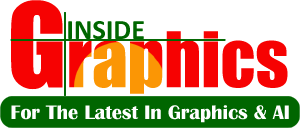Let’s explore in detail the latest AI tools for design, focusing on how they are pushing the boundaries of creativity, efficiency, and innovation in the design field.
1. Generative Design & AI Art Creation
Generative design uses AI to explore and generate multiple design possibilities based on specific constraints and inputs. It’s increasingly becoming a game-changer for both 2D and 3D design.
- DALL·E 2 by OpenAI: A breakthrough in text-to-image generation. Designers can input detailed text prompts, and DALL·E 2 generates unique images. This tool is ideal for creating conceptual art, custom illustrations, and visual assets for design projects.
- Artbreeder: Uses AI to allow users to “breed” or blend images together, creating entirely new visuals. Designers can tweak and merge existing images or photographs, creating completely novel designs, perfect for things like character design, landscapes, and abstract art.
- DeepDream Generator: Leverages AI neural networks to enhance images with dream-like, surrealistic effects. It’s a fun and creative tool for artists, allowing them to apply unique filters and artistic styles to their work.
2. AI-Assisted Graphic Design Tools
These tools use AI to automate and assist with various aspects of the graphic design process, making it easier for designers to focus on the creative side.
- Canva: Canva has introduced several AI features, such as the Magic Resize tool, which adjusts your design to fit multiple platforms automatically (Instagram, Facebook, etc.). Canva also offers AI-powered color palettes and font pairing suggestions based on your design’s context.
- Fotor: Fotor’s AI-powered design tools help users create eye-catching visuals by automatically removing backgrounds, enhancing images, or even creating designs from scratch with minimal input. Its AI-based text-to-image tool is useful for generating unique graphics.
- Crello: Similar to Canva, Crello is another AI-powered design tool that offers access to thousands of design templates. It uses AI to suggest layouts, color schemes, and elements for your design based on current trends.
3. AI-Driven Logo Creation
Creating a logo can be a time-consuming process, but with AI tools, it has become faster and more accessible.
- Designhill AI Logo Maker: This AI tool helps create logos quickly based on user input. Users select their preferred styles, colors, and other preferences, and the tool generates multiple logo options. It’s an efficient tool for creating professional-quality logos with little effort.
- Looka: A logo generator that combines AI with design principles. Looka creates unique logos based on your business name, industry, and style preferences. The AI then provides several refined design concepts, allowing for further customization.
4. AI for Motion Graphics & Video Editing
AI is making a huge impact in the realm of video production, helping to automate repetitive tasks and enhance video content with little human effort.
- Runway: Runway offers AI tools for creating motion graphics, video editing, and even text-to-video generation. With features like green screen removal and video synthesis, Runway enables designers to create professional-looking videos using AI-assisted tools that streamline tasks.
- Lumen5: A video creation platform that uses AI to transform text-based content (like blogs or articles) into engaging video content. It uses natural language processing (NLP) to analyze your script, select key moments, and generate a video that aligns with your branding and messaging.
- Pictory: Similar to Lumen5, Pictory uses AI to turn long-form content into short, shareable videos. With its AI-powered features, you can create videos quickly, making it ideal for social media content creation.
5. AI for UI/UX Design
UI/UX design tools are becoming more AI-powered, offering smart features that help create better user experiences while improving productivity.
- Uizard: Uizard uses AI to turn sketches or wireframes into fully functional design prototypes. It’s a great tool for designers who want to rapidly prototype and test their UI/UX ideas without starting from scratch.
- Figma with AI Plugins: Figma, the popular collaborative design tool, has a range of AI-powered plugins to help designers automate tasks like creating layout grids, testing accessibility, and generating color schemes. The Autoflow plugin helps create flows and connections between UI components quickly.
- Sketch2React: Sketch2React integrates AI with Sketch, allowing designers to automatically turn static Sketch files into interactive React components, bridging the gap between design and development.
6. AI for 3D Modeling & Animation
AI in 3D modeling is reshaping how artists create 3D environments and animations.
- NVIDIA GauGAN: This tool uses AI to convert simple sketches into highly realistic landscapes. Designers can draw basic shapes and lines, and the AI generates detailed, photorealistic images that could be used as backgrounds or for concept art.
- Runway’s AI 3D Tools: With Runway, designers can manipulate 3D objects and environments using AI. The platform offers capabilities like object tracking, 3D object generation, and real-time editing, which is especially useful for 3D designers and animators.
- Blender with AI Add-ons: Blender is a powerful 3D modeling and animation software, and with AI-powered add-ons, it becomes even more efficient. These tools help with procedural generation, character rigging, and creating 3D environments.
7. AI-Enhanced Web and App Design
Designing websites and apps becomes easier with AI tools that automate many of the repetitive tasks, improve usability, and suggest improvements.
- Wix ADI (Artificial Design Intelligence): Wix ADI uses AI to create websites automatically based on user preferences and needs. It asks a few questions about your business or project and then generates a fully designed website, which you can customize further.
- Webflow: Webflow is an AI-powered web design tool that offers powerful design capabilities. It integrates AI tools for smart layout generation, component suggestions, and even responsive design for different screen sizes.
8. AI for Design Optimization
AI tools are not only about creating but also improving designs based on real-time feedback and data analysis.
- Framer: Framer’s AI-powered features help streamline web design, making it easier to tweak layouts and optimize for mobile devices. The tool automatically suggests design adjustments based on user interaction, improving the overall user experience.
- The Grid: A tool that uses AI to automatically create websites based on your content. The AI constantly tweaks your design, optimizing colors, layouts, and content to make the website as user-friendly and effective as possible.
9. AI for Text-to-Image Generation
These tools are designed to create visuals directly from written prompts, helping graphic designers produce original artwork, illustrations, and visuals with minimal effort.
- Artbreeder: Besides blending images, Artbreeder allows users to create entirely new images by typing in a prompt. It’s particularly useful for abstract designs and exploring visual concepts before executing them manually.
- Fotor AI Image Generator: Fotor offers an AI-powered image creation tool that generates high-quality visuals based on text prompts. It’s useful for creating illustrations, backgrounds, and concept designs for projects.
10. AI for Design Feedback and A/B Testing
Testing designs and collecting feedback is time-consuming, but AI tools can now streamline the process.
- Useberry: This platform leverages AI to conduct usability testing by analyzing how users interact with design prototypes. It helps identify potential pain points or areas where users struggle, improving the UX design process.
- Hotjar: While not strictly AI, Hotjar uses AI to analyze user behavior on websites, providing heatmaps, session recordings, and surveys that help designers understand how users interact with their designs.
Benefits of AI Tools for Design:
- Speed & Efficiency: Automates repetitive tasks like resizing, cropping, or color adjustments, freeing up time for more creative work.
- Personalization: AI tools can tailor design suggestions based on your style preferences and user data.
- Inspiration & Creativity: With AI, designers have a broader range of creative possibilities, generating unique visuals that might not have been conceived otherwise.
- Cost-Effective: Many AI tools are available for free or at a low cost, making them accessible to both freelance designers and larger teams.
AI tools are continually evolving, and integrating them into your design workflow can enhance both creativity and productivity. By automating tedious tasks and providing innovative design suggestions, these tools empower designers to push their creative boundaries while streamlining their workflow.