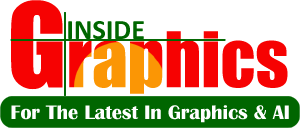Graphic Design is the art and practice of visual communication, where designers combine images, typography, colors, and layouts to convey messages or ideas. With the integration of AI tools and technologies, graphic design has entered an exciting era of innovation, enabling designers to work faster, with greater precision, and to explore new creative possibilities. Here’s a more in-depth look at Graphic Design, its core principles, current trends, and how AI is reshaping the field.
1. Core Principles of Graphic Design
Graphic design involves several foundational principles that guide the creation of effective and aesthetically pleasing visuals. These principles ensure that designs communicate messages clearly and effectively.
- Balance: The distribution of visual elements to create harmony in the design. Balance can be symmetrical (formal) or asymmetrical (informal).
- Contrast: The juxtaposition of different elements (such as light vs. dark, large vs. small, or rough vs. smooth) to create emphasis and visual interest.
- Alignment: The arrangement of design elements in a way that connects them and creates a clean, organized layout.
- Proximity: Grouping related items together to show their connection and avoid clutter.
- Repetition: Using repeating elements (shapes, colors, textures) to create unity and consistency in the design.
- Hierarchy: The visual arrangement of elements to guide the viewer’s attention in a logical order, typically from the most important to the least important element.
- Whitespace (Negative Space): The empty space around and between elements, helping to improve readability and aesthetics by preventing a crowded, overwhelming design.
2. Key Areas in Graphic Design
Graphic design can be applied in a variety of industries and contexts. Some key areas include:
- Branding and Identity Design: This involves creating visual assets that represent a brand, including logos, color schemes, typography, and overall style guides. A strong brand identity is crucial for companies to differentiate themselves in the market.
- Example: Companies like Coca-Cola and Nike have well-established brand identities with logos, color palettes, and typography that are instantly recognizable.
- Print Design: Graphic designers often create designs for physical media, including posters, brochures, flyers, magazines, packaging, and business cards. Understanding print specifications, such as DPI (dots per inch) and CMYK color models, is essential in this area.
- Example: A movie poster or a business brochure designed to communicate a brand’s message through striking visual elements and layouts.
- Digital Design: This area includes web design, user interface (UI) design, social media graphics, and digital advertisements. Designers in this field need to optimize designs for different screen sizes and devices, focusing on user experience (UX) and interaction.
- Example: A website homepage design with clean navigation, appealing visuals, and a user-friendly layout.
- Packaging Design: This is the creation of product packaging that attracts attention while effectively conveying the product’s message and function. Packaging design involves branding, information layout, and ensuring functionality (e.g., making sure the packaging protects the product).
- Example: The Apple iPhone box or cereal boxes, which are designed to be visually appealing and communicate key product features.
- Advertising and Marketing Materials: Graphic designers often work on creating ads, billboards, banners, and other promotional materials that attract customers and encourage engagement.
- Example: Online banners or billboards used by companies to promote sales or new products.
3. Current Trends in Graphic Design
The field of graphic design is constantly evolving. Some current trends are influenced by technological advancements, cultural shifts, and emerging tools. Here are a few noteworthy trends:
- Minimalism: Clean, simple designs with a focus on essential elements, often using limited color palettes and simple typography. Minimalism has become popular in logo design, website design, and digital marketing.
- Example: Google’s Material Design or Apple’s iOS design, both of which use a minimalist approach with flat icons and clean layouts.
- Bold Typography: Designers are using strong, expressive typography to make a statement. This trend emphasizes typography as a focal point of the design, with creative font choices, sizes, and spacing.
- Example: Netflix or Spotify‘s bold typographic branding for their platforms and promotional materials.
- Muted Colors and Earth Tones: Soft and natural colors are replacing the bright, bold palettes that were popular in previous years. This trend is often seen in branding, packaging design, and web design, where calming tones are used to evoke feelings of warmth and trust.
- Example: Sustainable brands often use earth tones in their designs, such as Patagonia and The Body Shop.
- 3D and Immersive Design: 3D design and illustrations are becoming more popular, especially in digital and interactive designs. With advancements in WebGL, Augmented Reality (AR), and Virtual Reality (VR), 3D design has made its way into web and product design.
- Example: 3D animations on websites or interactive product demos on e-commerce platforms.
- AI in Design: AI-powered tools are being used to automate certain design tasks, generate creative options, or assist with personalized content. AI can analyze trends, user behavior, and even assist in generating designs that resonate with specific target audiences.
- Example: Tools like Canva, Crello, and Adobe Sensei use AI to recommend templates, color schemes, and layouts.
4. AI in Graphic Design
AI has significantly impacted the graphic design process, offering tools that automate repetitive tasks, provide creative inspiration, and help designers work more efficiently. Here’s how AI is reshaping graphic design:
- Automated Layouts and Templates: AI tools can suggest and generate layouts based on design principles and user preferences. For example, platforms like Canva and Crello use AI to suggest templates based on the type of design being created (social media post, logo, flyer, etc.).
- AI-Powered Logo Design: Tools like Looka or Hatchful by Shopify allow users to input preferences (e.g., color, style, industry) and generate logo designs using AI, which can be further customized by the user.
- Image Editing and Enhancement: AI can help designers quickly adjust image properties such as brightness, contrast, and saturation, or automatically remove backgrounds. For example, Remove.bg and Luminar AI use AI to enhance or modify images with just a few clicks.
- Design Assistance: AI tools like Adobe Sensei use machine learning to analyze designs and provide recommendations, such as optimal image placements, color palettes, and font pairings.
- Personalized Design Creation: AI is also helping brands create personalized design content. AI can analyze customer data and preferences to generate tailored designs that are more likely to resonate with specific audiences.
- Typography Design: AI tools are being developed to help designers explore and experiment with font pairings. Fontjoy, for example, uses machine learning to suggest complementary font pairs based on input preferences.
- User Experience (UX) Design: AI can help designers improve the user experience by analyzing how users interact with a website or app and providing recommendations to optimize the design for better usability.
5. Design Tools and Software
Graphic designers rely on specialized tools to create and modify visual content. Traditional tools like Adobe Photoshop, Illustrator, and InDesign remain staples in the industry, but AI-powered software is gaining traction:
- Adobe Photoshop and Illustrator with Adobe Sensei: Adobe’s AI-powered platform, Sensei, assists with tasks like object recognition, content-aware fill, and image enhancement.
- Canva: A user-friendly design tool with AI features for automatic template and layout suggestions, ideal for both beginners and professionals.
- Figma: A popular web-based design tool for UI/UX designers, offering collaboration features and AI integrations for faster design iterations.
- Affinity Designer: An alternative to Adobe Illustrator, it offers vector graphics tools with intuitive interfaces and potential for AI-assisted workflows.
6. Learning Resources for Graphic Design
To excel in graphic design, one must have a strong foundation in design theory and technical skills. Fortunately, there are plenty of learning resources available, from free tutorials to professional courses:
- Online Courses: Websites like Skillshare, Udemy, and Coursera offer courses on graphic design, including tutorials on using tools like Photoshop, Illustrator, and Sketch.
- Books: Books such as “The Elements of Graphic Design” by Alex W. White and “Thinking with Type” by Ellen Lupton provide valuable insights into design principles.
- Communities and Forums: Joining communities such as Behance, Dribbble, and Reddit’s Design Communities can help graphic designers stay up-to-date with industry trends, get feedback, and share work.
Conclusion
Graphic design is a blend of creativity and technical skill, with AI tools enhancing the design process by automating tasks, assisting with inspiration, and allowing for more efficient workflows. Whether creating brand identities, digital ads, print materials, or UI/UX designs, graphic designers today are equipped with powerful tools that help them produce impactful and innovative visual content. As AI continues to evolve, it’s likely that the design industry will see even more exciting transformations, empowering designers to reach new heights of creativity and productivity.