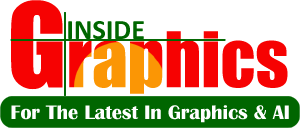Incorporating AI into graphic design and content creation doesn’t have to be expensive. A wide range of free tools and resources are available to help beginners and professionals explore AI’s potential. Here’s a detailed guide to the best free tools, platforms, and learning materials:
1. Free AI Tools for Graphic Design
These tools allow designers to create stunning visuals using AI-powered features without spending a dime.
- Canva Free Version
- Offers AI-powered features like Magic Resize and design templates.
- Great for creating social media posts, presentations, and marketing materials.
- Website: https://www.canva.com
- Fotor
- AI-based photo editing and design tool.
- Includes features like AI background removal and one-click enhancements.
- Website: https://www.fotor.com
- Designify
- AI-powered platform for creating professional designs from photos.
- Excellent for e-commerce product photos.
- Website: https://www.designify.com
- Krita
- Open-source digital painting software with AI-based brushes and features.
- Ideal for illustrators and concept artists.
- Website: https://krita.org
2. Free Tools for Generative Art
Generative art tools help artists explore AI creativity with unique outputs.
- DALL·E 3 (Free Tier)
- AI image generation from text prompts.
- Produces high-quality, creative visuals.
- Website: https://openai.com/dall-e
- Stable Diffusion
- Open-source AI model for creating art, illustrations, and concept designs.
- Highly customizable and available via platforms like DreamStudio (limited free credits).
- Website: https://stability.ai
- Artbreeder
- Allows users to create generative portraits, landscapes, and abstract art by modifying traits.
- Ideal for experimenting with creative ideas.
- Website: https://www.artbreeder.com
- Runway ML Free Plan
- Platform for generative art, video editing, and image manipulation.
- Offers limited free projects and tools.
- Website: https://runwayml.com
3. Free AI Tools for 3D Modeling
These tools make 3D modeling and animation accessible to everyone.
- Blender
- Open-source 3D modeling, animation, and rendering software.
- Includes AI-based plugins for tasks like rigging and texture generation.
- Website: https://www.blender.org
- Meshroom by AliceVision
- Free photogrammetry software for generating 3D models from photos.
- Excellent for creating realistic 3D assets.
- Website: https://alicevision.org
- SketchUp Free
- Browser-based 3D modeling tool.
- Perfect for beginners exploring 3D design.
- Website: https://www.sketchup.com/plans-and-pricing/sketchup-free
4. Free AI Video Editing Tools
AI tools simplify video editing by automating tedious tasks.
- CapCut
- Free video editor with AI features like auto-captions, motion tracking, and text-to-speech.
- Great for social media creators.
- Website: https://www.capcut.com
- Runway ML (Free Tier)
- AI tools for video editing, including background removal and green screen effects.
- Website: https://runwayml.com
- HitFilm Free
- Professional-grade video editing and VFX software.
- Includes AI tools for editing and motion graphics.
- Website: https://fxhome.com/product/hitfilm
5. Free Stock Resources with AI Features
AI-integrated stock platforms provide smart search and customization options.
- Unsplash
- Free high-quality images with AI-powered search.
- Website: https://unsplash.com
- Pexels
- Free stock photos and videos with advanced AI filtering.
- Website: https://www.pexels.com
- Icons8
- Free icons and illustrations with AI-generated variations.
- Website: https://icons8.com
6. Free Learning Resources
Learn AI and design concepts with free courses, tutorials, and guides.
- Google AI Hub
- Free educational resources, tools, and code for learning AI.
- Website: https://ai.google
- Kaggle
- Free platform for learning AI through projects and datasets.
- Features AI competitions for creative and technical tasks.
- Website: https://www.kaggle.com
- Coursera Free Courses
- Offers free courses on AI, graphic design, and generative art.
- Website: https://www.coursera.org
- YouTube Tutorials
- Channels like The Futur, CG Geek, and RunwayML Tutorials provide free AI and graphics tutorials.
7. Open-Source AI Frameworks
Developers and designers interested in creating custom tools can use these free frameworks.
- TensorFlow
- Open-source framework for AI model development.
- Ideal for building generative and image-processing models.
- Website: https://www.tensorflow.org
- PyTorch
- Open-source machine learning framework with applications in graphics and AI.
- Website: https://pytorch.org
8. Free AI Communities and Forums
Collaborate with others and stay updated with free community resources.
- Reddit Communities
- Subreddits like r/GenerativeArt and r/GraphicDesign for sharing and learning.
- Discord Servers
- Join design and AI-focused communities like “AI Artists” or “Blender Community.”
- GitHub Repositories
- Access free AI projects, tools, and codebases for experimentation.
9. Free AI Plugins for Design Software
Enhance existing design tools with AI plugins.
- Remove.bg Plugin for Photoshop
- AI-powered background removal.
- Website: https://www.remove.bg
- Fontjoy
- AI-based font pairing generator for better typography.
- Website: https://fontjoy.com
10. Free AI Challenges and Hackathons
Participate in competitions to enhance your skills and win prizes.
- Kaggle Competitions
- Free challenges in AI-powered design and data analysis.
- Website: https://www.kaggle.com/competitions
- AI Art Competitions
- Platforms like ArtStation and DeviantArt often host free challenges for generative art.
Why Use Free Tools and Resources?
- Cost-Effective: Explore AI-powered tools without any financial commitment.
- Skill Development: Gain experience before transitioning to premium software.
- Experimentation: Test different tools and workflows to find what suits your needs.