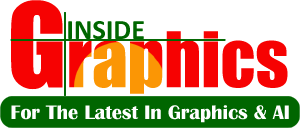AI Tools and Software have become indispensable in the world of design, offering designers and creators powerful features to enhance their workflows, automate tasks, and produce more innovative and efficient results. These tools often combine AI and machine learning technologies to provide design assistance, streamline repetitive tasks, and offer intelligent suggestions.
Let’s break down some of the AI tools and software that are transforming the design process:
1. AI-Powered Design Platforms
These tools provide an integrated environment for designers to create visual content, from graphics and illustrations to branding materials, using AI assistance.
- Canva:
- Features: Canva is a widely used design tool for non-designers and professionals alike. It uses AI to offer template suggestions based on design type (e.g., social media post, poster, flyer) and user input (e.g., business type, style preferences).
- AI Capabilities:
- Auto-adjusts images (brightness, contrast, etc.).
- Suggests color schemes and layouts based on the content.
- Helps generate logos and social media graphics.
- AI-based image resizing and positioning to optimize designs for different formats.
- Ideal For: Social media content, marketing materials, web graphics, and presentations.
- Crello:
- Features: Similar to Canva, Crello is an online design tool for creating visual content like ads, social media posts, banners, and more.
- AI Capabilities:
- Provides auto-generated animations and videos based on design templates.
- Offers AI-driven resizing, layout suggestions, and color palettes.
- Ideal For: Quick and easy design creation, especially for social media marketers and content creators.
- Designhill Logo Maker:
- Features: AI-powered tool that generates logos for businesses based on user input (such as industry, style, colors, etc.).
- AI Capabilities:
- Automatically generates multiple logo designs based on preferences.
- Offers customizations and adjustments to logos in real-time.
- Ideal For: Small businesses, startups, or entrepreneurs looking for a quick and professional logo.
- Looka:
- Features: Formerly known as Logojoy, Looka is an AI tool for creating logos, brand kits, and other visual assets.
- AI Capabilities:
- Uses AI to generate logos based on user input.
- Offers full brand kits with fonts, colors, and social media assets, ensuring design consistency.
- Ideal For: Entrepreneurs, small business owners, and designers looking for AI-assisted branding.
2. AI Image Editing Tools
AI has revolutionized the process of photo editing, making it faster and more accessible. These tools can automatically enhance images, remove backgrounds, and even help with complex tasks like inpainting and object removal.
- Adobe Photoshop with Adobe Sensei:
- Features: Photoshop is the industry standard for photo editing and digital design. Adobe Sensei integrates AI features into Photoshop, improving efficiency and enhancing design capabilities.
- AI Capabilities:
- Object Selection: Automatically detects and selects objects in an image, making it easier to isolate them for manipulation.
- Content-Aware Fill: Fills in gaps left by removed objects by intelligently filling in the background, making it seamless.
- Face-Aware Liquify: Recognizes facial features and allows for easy adjustments to facial features in portraits.
- Sky Replacement: Automatically detects the sky in an image and allows you to replace it with a new one, while adjusting lighting and colors to match the scene.
- Ideal For: Professional photographers, designers, and digital artists working on high-end photo manipulation and editing.
- Luminar AI:
- Features: A photo editing tool designed around AI-powered editing features, offering powerful yet user-friendly enhancements.
- AI Capabilities:
- Sky Enhancer: Automatically adjusts the sky in your images to make it more vibrant and dynamic.
- Portrait Enhancer: Uses AI to smooth skin, enhance eyes, and make other automatic corrections to portraits.
- Composition AI: Suggests ideal crop and composition adjustments to improve image aesthetics.
- Ideal For: Photographers, content creators, and hobbyists looking for advanced but accessible AI photo editing.
- Remove.bg:
- Features: A tool that specializes in removing backgrounds from images with just one click.
- AI Capabilities:
- Automatically detects and removes backgrounds from images, leaving behind only the subject.
- Allows users to add custom backgrounds or download transparent PNGs of the subjects.
- Ideal For: E-commerce product images, professional headshots, or any project requiring quick and easy background removal.
3. AI-Powered Typography Tools
Typography plays a critical role in design, and AI tools have made it easier to create beautiful, readable, and appropriate typography for any project.
- Fontjoy:
- Features: An AI tool designed to help designers find the best font pairings.
- AI Capabilities:
- Uses machine learning to suggest complementary fonts based on input and design context.
- Provides a variety of font pairings for headlines, body text, and more.
- Ideal For: Graphic designers and web designers who want to explore font pairings without spending too much time.
- Type Genius:
- Features: A typography tool that suggests font combinations for design projects based on design style, mood, or purpose.
- AI Capabilities:
- Uses AI to suggest font pairs that work well together for different design types (web, print, branding, etc.).
- Ideal For: Designers looking for typography inspiration and to speed up the font selection process.
4. AI for User Experience (UX) and User Interface (UI) Design
AI tools are becoming more prevalent in the field of UX/UI design, automating time-consuming tasks, generating user-centered designs, and improving overall user experience.
- Figma:
- Features: A web-based collaborative design tool popular among UI/UX designers for designing websites, mobile apps, and interfaces.
- AI Capabilities:
- Figma’s AI-powered plugins can assist in user research, suggesting design changes based on analytics.
- Autoflow: A plugin that can automatically create flow diagrams and wireframes, making UI design more efficient.
- Ideal For: UX/UI designers working on interactive designs and web interfaces.
- Sketch:
- Features: Sketch is another popular design tool used for UI/UX design, particularly for web and mobile apps.
- AI Capabilities:
- Sketch Plugins: Various AI-based plugins help automate UI component generation, analyze user behavior, and provide real-time feedback for better user experience.
- Auto Layout: Helps create adaptive layouts that automatically adjust based on the content, reducing manual work for designers.
- Ideal For: UI/UX designers, especially those working on digital interfaces.
- InVision:
- Features: InVision provides a platform for prototyping, collaboration, and design management.
- AI Capabilities:
- Design System Manager (DSM): Uses AI to help organize and maintain consistent design systems across teams, saving time on design revisions.
- Auto-animations: AI helps create animations in prototypes based on user interactions, improving the presentation of designs.
- Ideal For: Design teams collaborating on prototyping, user testing, and creating digital product interfaces.
5. AI in Branding and Identity Design
AI tools are also playing an important role in branding and logo creation, offering quick solutions for businesses to create professional branding materials.
- Tailor Brands:
- Features: Tailor Brands helps users create custom logos and branding kits using AI.
- AI Capabilities:
- Generates logos, fonts, color schemes, and even websites based on user input (industry, style, values).
- Uses machine learning to suggest design assets that align with a brand’s vision.
- Ideal For: Small businesses or individuals looking for fast and affordable branding solutions.
- Hatchful by Shopify:
- Features: An easy-to-use logo design tool powered by Shopify that uses AI to create logos and branding materials.
- AI Capabilities:
- Automatically generates logos based on the type of business and the style preferences of the user.
- Provides customization options for colors, fonts, and layouts.
- Ideal For: Entrepreneurs and small businesses looking for DIY logo design solutions.
Conclusion
AI tools and software have revolutionized the design world by offering solutions that simplify complex tasks, automate tedious processes, and provide creative suggestions. From AI-powered design platforms and image editing tools to typography and branding software, AI is enabling designers to work more efficiently, innovate faster, and create more personalized content. Whether you are a novice designer or a seasoned professional, these AI tools can significantly enhance your workflow and creativity.