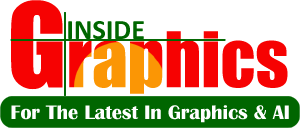AI has made significant strides in 3D modeling, dramatically transforming the way designers and artists create 3D objects, environments, and characters. Traditional 3D modeling is often a time-consuming and manual process that requires precision, expertise, and creativity. With AI, many aspects of 3D modeling are automated, allowing artists to focus on the creative aspects of their projects while reducing repetitive and technical tasks.
This section of your website can explore the various AI-powered tools and techniques used in 3D modeling, how AI enhances the modeling process, and the future of AI in 3D design.
1. Introduction to AI in 3D Modeling
3D modeling involves creating three-dimensional representations of objects, environments, or characters using specialized software like Blender, Maya, 3ds Max, or ZBrush. AI in 3D modeling automates and enhances several stages of the modeling process, including geometry creation, texture mapping, procedural generation, and even animation.
AI algorithms are trained to recognize patterns, making it easier for designers to generate realistic 3D models, automatically optimize meshes, and enhance textures, ultimately saving time and reducing the complexity of the process.
2. Key Applications of AI in 3D Modeling
1. Procedural Generation of 3D Models
Procedural generation refers to the use of algorithms to automatically generate complex 3D models based on specific parameters or rules. AI can enhance procedural generation by learning from a set of input data and generating a wide variety of unique models.
Example: In game design, AI can automatically generate vast, complex environments (like terrain, cities, or forests) by applying procedural rules learned from similar datasets.
- Tools:
- Houdini (used for procedural generation of environments and simulations)
- Promethean AI (AI tool for procedurally generating virtual environments and spaces)
AI Benefits:
- Speed: AI can generate complex environments or models in minutes that would take hours or days for an artist to manually create.
- Variability: The AI can generate multiple versions of a model or environment, offering a range of variations based on input rules.
- Consistency: The AI maintains consistency across large-scale environments, ensuring design coherence.
2. Mesh Optimization and Retopology
Creating and optimizing 3D meshes is a critical step in 3D modeling. Mesh optimization involves simplifying the geometry of a 3D model to make it easier to render while preserving visual fidelity. AI-powered tools can help automate mesh optimization, performing tasks such as decimation (reducing polygon count) and retopology (creating cleaner, more efficient mesh structures).
Example: AI algorithms can analyze the geometry of a model and intelligently reduce the polygon count in areas that are less important while maintaining detail in key areas (e.g., the face of a character or intricate features).
- Tools:
- ZBrush (AI tools for mesh optimization and detailing)
- Autodesk Maya’s Quad Draw (AI-based retopology tools)
AI Benefits:
- Efficiency: AI reduces the time spent on manual retopology, which is often a labor-intensive process.
- Quality: AI can generate better-optimized meshes that balance performance and visual quality.
- Ease of Use: Artists can spend less time manually adjusting vertices and edges and more time focusing on the creative aspects of the model.
3. Automatic Texture Generation
AI is being used to enhance texture creation by analyzing and applying realistic textures to 3D models. Traditionally, texturing requires meticulous painting and UV mapping, but AI can automate and optimize this process by using existing textures or synthesizing new ones based on learned patterns.
Example: AI-powered tools can take a basic 3D model of a rock and automatically apply texture maps (like diffuse, normal, and specular maps) that match the object’s geometry, producing a realistic appearance without manual painting.
- Tools:
- Substance by Adobe (AI-driven texturing software that automates texture creation based on model geometry)
- NVIDIA GauGAN (AI tool that generates realistic textures for 3D models using simple sketches)
AI Benefits:
- Speed: AI can quickly generate textures for large models or environments, reducing manual texture painting.
- Realism: AI tools can learn from real-world data and apply textures with a high degree of realism (e.g., adding dirt or wear to an object based on environmental factors).
- Customization: AI can generate textures based on specific styles, such as photorealistic, cartoonish, or abstract.
4. AI-Assisted Character Modeling
Creating detailed and expressive 3D characters can be a complex and tedious task. AI can assist in character modeling by automating certain aspects of the design, such as facial feature generation, muscle deformation, and rigging.
Example: AI-driven tools can help generate lifelike faces for 3D characters based on a series of parameters (e.g., age, gender, ethnicity) and can even animate facial expressions automatically using machine learning models.
- Tools:
- MakeHuman (AI-powered character generation tool that creates realistic human models)
- DeepMotion (AI-driven motion capture and facial animation for characters)
AI Benefits:
- Precision: AI can generate highly accurate facial features, body proportions, and muscle deformations, reducing the need for manual adjustments.
- Animation: AI can automatically animate characters based on real-world motion data or user-defined actions.
- Personalization: Artists can use AI to customize characters based on specific design needs (e.g., creating a unique fantasy creature or alien).
5. AI-Based Rendering and Lighting
AI is also being used in the rendering process to optimize lighting, shadows, and material properties in 3D scenes. AI-driven rendering engines can predict light behavior and optimize it for real-time applications, making it easier to achieve photorealistic rendering without lengthy render times.
Example: AI-powered rendering algorithms can simulate how light interacts with surfaces in a scene, adjusting reflections, refractions, and shadows to create more realistic visuals in less time.
- Tools:
- NVIDIA RTX (AI-powered real-time ray tracing and denoising tools for realistic rendering)
- Blender’s AI-based rendering (AI tools for faster and more accurate rendering)
AI Benefits:
- Efficiency: AI can reduce render times by optimizing the process and handling tasks like denoising automatically.
- Realism: AI can predict realistic lighting effects and ensure the scene looks natural.
- Cost-Effectiveness: By speeding up the rendering process, AI can reduce the need for expensive hardware and lengthy production times.
3. AI Tools for 3D Modeling
Several AI tools have emerged that are transforming the 3D modeling workflow. These tools leverage machine learning algorithms to improve the quality, speed, and creativity of 3D design.
1. NVIDIA Omniverse
NVIDIA’s Omniverse is a powerful platform for real-time collaboration in 3D design, utilizing AI-powered tools to streamline workflows in modeling, rendering, and simulation.
- AI Features:
- AI-enhanced ray tracing for realistic lighting.
- AI-based material and texture generation.
- Real-time collaboration in virtual 3D environments.
2. Autodesk Maya (AI Integration)
Autodesk Maya is one of the leading 3D modeling and animation tools, and its integration with AI helps automate complex tasks like rigging, facial animation, and texture mapping.
- AI Features:
- AI-Driven Mesh Optimization: Maya’s AI tools help automatically clean up meshes and improve topologies.
- Auto-Rigging: AI automatically generates rigs for characters, reducing the time spent on manual setup.
3. ZBrush (AI Plugins)
ZBrush is a popular digital sculpting tool that is used to create highly detailed models. With AI integrations, ZBrush can automate some sculpting tasks, like detailing and texture painting.
- AI Features:
- AI-Powered Brushes: AI brushes can create realistic sculpted details on 3D models, such as skin textures or fabric folds.
- AI-Based Retopology: AI can automatically clean up and optimize 3D mesh for better performance.
4. The Future of AI in 3D Modeling
As AI continues to evolve, the potential applications in 3D modeling are vast. In the future, we can expect:
- Advanced Procedural Generation: AI will generate even more complex and diverse 3D environments, characters, and objects, with less human input required.
- Automated Design Customization: AI will assist artists in customizing models in real time, allowing them to make quick design iterations and receive feedback instantly.
- Real-Time AI-Assisted Modeling: As AI advances, we can expect real-time AI-assisted modeling tools that help artists sculpt, texture, and animate models as they work, providing instant feedback and suggestions.
Conclusion
AI is transforming the 3D modeling landscape by automating repetitive tasks, enhancing creativity, and speeding up the production process. Whether you’re working on games, films, architectural visualization, or product design, AI tools provide a valuable resource for improving efficiency, quality, and flexibility in 3D modeling.