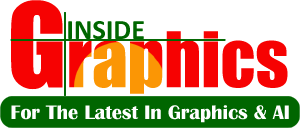In the ever-evolving world of AI tools for designers, it’s essential to provide comparisons and reviews to help your audience make informed decisions about which software best suits their needs. By offering objective analysis of different AI tools (like DALL·E, MidJourney, Stable Diffusion, etc.), you can guide users toward the tools that fit their creative goals, budget, and skill level.
Here’s an outline of how to structure Comparisons and Reviews of AI Tools on your website:
1. Tool Overview
Start by introducing each AI tool in the comparison. Provide a brief overview that includes the main features, primary use cases, and target audience.
Example:
- DALL·E
- Overview: DALL·E is an AI tool by OpenAI that generates images from text descriptions. It uses advanced deep learning techniques to produce creative and photorealistic images based on any given prompt.
- Use Case: Best for users looking to quickly generate unique, high-quality visuals for concept designs, illustrations, and marketing materials.
- Target Audience: Graphic designers, illustrators, marketers, content creators.
- MidJourney
- Overview: MidJourney is an AI image generator known for creating highly stylized, artistic visuals. It is a tool that operates through Discord, generating designs based on user prompts.
- Use Case: Ideal for users wanting to create fantasy, concept art, or other stylized designs. It excels at producing imaginative and surreal artworks.
- Target Audience: Artists, illustrators, content creators, and designers looking for bold and artistic visuals.
- Stable Diffusion
- Overview: Stable Diffusion is an open-source AI image generator that allows for high customization and fine control over image creation. It is known for its flexibility, allowing users to generate images based on detailed text prompts.
- Use Case: Suitable for designers who want more control over their images and are comfortable working with code or setting up the tool locally.
- Target Audience: Advanced designers, technical artists, and developers who want fine-grained control over image generation.
2. Key Features Comparison
Create a side-by-side comparison of the most important features of each tool. This gives your readers a quick way to evaluate which software meets their specific needs.
| Feature | DALL·E | MidJourney | Stable Diffusion |
|---|---|---|---|
| Text-to-Image Generation | Yes | Yes | Yes |
| Inpainting (Image Editing) | Yes | No | Yes |
| Stylistic Control | Moderate (Basic styles) | High (Specific styles) | High (Detailed options) |
| Customization | Low | Moderate (Some custom styles) | Very High (Open-source, customizable) |
| Resolution | High | High | Very High (With tweaks) |
| Ease of Use | Very Easy (Web interface) | Easy (Discord-based) | Moderate (Requires setup) |
| Open Source | No | No | Yes |
| Community Support | Large | Large | Very Large (Open-source community) |
| Cost | Paid (subscription) | Paid (subscription) | Free/Open-source |
3. Pros and Cons
For each tool, list the pros and cons based on user experience, performance, and features.
DALL·E
- Pros:
- High-quality, photorealistic images.
- Extremely easy to use with a simple web interface.
- Inpainting allows for targeted image editing.
- Fast and efficient at generating images.
- Cons:
- Limited customization compared to some other tools.
- Subscription-based pricing can be expensive.
- Limited flexibility for very specific or niche artistic styles.
MidJourney
- Pros:
- Excellent for generating stylized, artistic images with unique styles.
- Discord integration allows for easy social interaction and feedback from other users.
- Generates beautiful concept art and surreal visualizations.
- Cons:
- Limited to the Discord interface, which may be inconvenient for some.
- Can be difficult for beginners to learn how to create specific results.
- Pricing model can get expensive for heavy users.
Stable Diffusion
- Pros:
- Open-source and highly customizable.
- Can run locally, allowing full control over the model.
- Supports advanced features like inpainting and adjusting generation parameters.
- Free to use with high potential for advanced, unique images.
- Cons:
- Requires some technical knowledge to set up and use effectively.
- Image generation can be slower compared to other tools.
- The open-source community may have a steep learning curve for non-technical users.
4. Use Case Scenarios
Describe which tool is best for specific design tasks, highlighting the strengths of each.
Best for Concept Art and Fantasy Designs:
- MidJourney: The AI excels at creating vibrant, surreal, and highly imaginative artwork, making it ideal for fantasy illustrations, game art, and concept designs.
Best for Quick Mockups and Prototyping:
- DALL·E: DALL·E is ideal for quickly generating high-quality visuals, including realistic product mockups, marketing images, and basic visual concepts. Its inpainting feature also helps refine and modify specific parts of an image.
Best for Highly Customizable, Realistic Designs:
- Stable Diffusion: Perfect for designers who need fine control over their creations. Its flexibility allows for the generation of highly realistic images based on detailed prompts, and it can be used to create everything from photorealistic environments to stylized portraits.
5. Pricing Breakdown
Provide a clear overview of the pricing models for each tool, along with any free-tier options, subscription plans, and enterprise pricing.
- DALL·E:
- Free tier: Limited credits per month.
- Paid plans: Monthly subscription with additional credits for more generation.
- MidJourney:
- Free trial: Limited use with a set number of images.
- Subscription: Monthly pricing based on usage (Standard and Pro tiers).
- Stable Diffusion:
- Free: Open-source, free to use locally.
- Paid hosting: Some platforms offering Stable Diffusion as a service charge based on usage (e.g., Hugging Face, Runway).
6. Performance Review
Evaluate the performance of each tool based on:
- Speed: How quickly the tool generates images.
- Image Quality: The clarity, resolution, and details of the generated images.
- Flexibility: How much control you have over the generation process.
DALL·E:
- Speed: Fast image generation, especially for basic prompts.
- Quality: High-quality, photorealistic images.
- Flexibility: Moderate; great for general use but limited for advanced customizations.
MidJourney:
- Speed: Medium; depends on server load and Discord interaction.
- Quality: Excellent for stylized images, concept art, and surreal visuals.
- Flexibility: High for artistic control, but limited for very realistic or niche styles.
Stable Diffusion:
- Speed: Slower than DALL·E and MidJourney, especially on lower-end machines.
- Quality: Excellent, especially for high-detail images, but requires adjustments for optimal results.
- Flexibility: Very high; fully customizable if you’re willing to put in the effort.
7. Final Verdict and Recommendations
Summarize your findings and make recommendations based on the user’s needs.
Best for Beginners:
- DALL·E: If you’re new to AI image generation and want something easy and fast, DALL·E is the best option. It’s user-friendly and perfect for quick, high-quality visuals.
Best for Artistic and Conceptual Designs:
- MidJourney: If you’re an artist looking for unique, stylized imagery or concept art, MidJourney’s highly artistic approach is perfect for bringing your vision to life.
Best for Customization and Control:
- Stable Diffusion: If you’re an experienced designer or developer who wants full control over the creation process, Stable Diffusion’s open-source nature and flexibility give you the most power.
8. Interactive Features for Reviews
- Rating System: Allow users to rate each AI tool based on their own experiences.
- Comparison Calculator: An interactive tool that lets users input their preferences (e.g., ease of use, customization, cost) and get a tailored recommendation.
- User Reviews & Feedback: Include a section for community reviews and feedback on each AI tool.
- Video Demos: Embed video tutorials or demos showing how each tool performs, offering a visual comparison.